

1990 - First Kodak Digital Camera, PhotoCD, Software Products |
Adobe Releases Photoshop 1.0Adobe releasing Photoshop 1.0 was like a thunderclap from above. Managers at Kodak were now scrambling to catch up to the digital bandwagon. 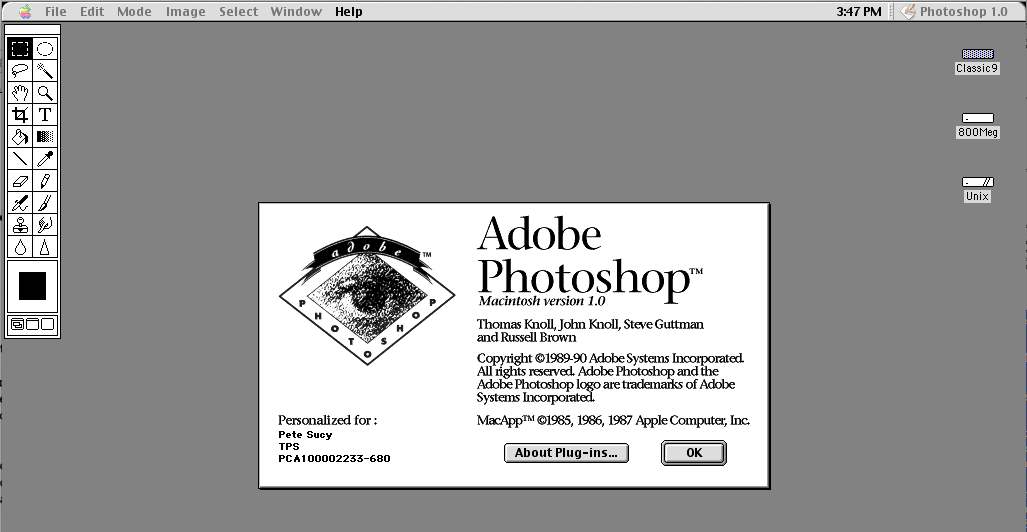
Photoshop offered some features that set it apart from the other, image editing programs. First was the virtual memory that allowed you to work with images larger than your machines RAM. Second was the plugin architecture Tom Knoll had developed, allowing brushes, filters, and expecially the import and export modules. These could be used for scanners, future cameras, new file formats on the input side and for printers, film recorders, etc., on the output side.  Photoshopped photo of our Sheltie "Faye" - 1989 We Need Printer Driver Solutions NOW!The release of Adobe Photoshop led to a great upsurge of inquiries into the XL7700, the lack of any working driver to demonstrate it, was hurting sales. People wanted the printer now and they wanted to work with not only Photoshop but other color applications as well. Sales and Marketing now wanted us to develop print drivers, and they wanted them now. Postscript compatibility was also deemed as necessary to compete in the desktop proofing market. 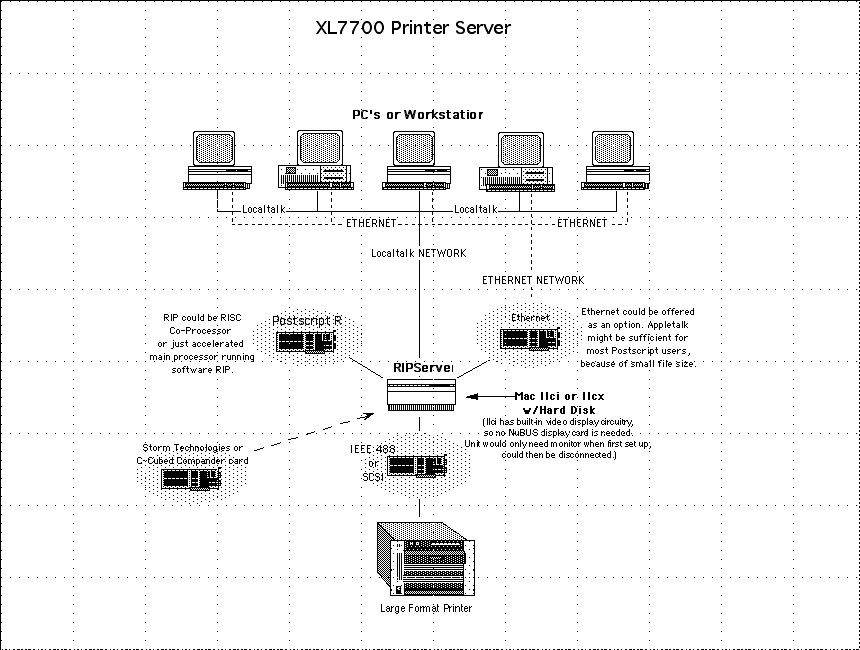
Here's several solutions I proposed. I didn't have much luck convincing, printer marketing that this was a good approach. I think they were still holding out for someone else to do it for them. 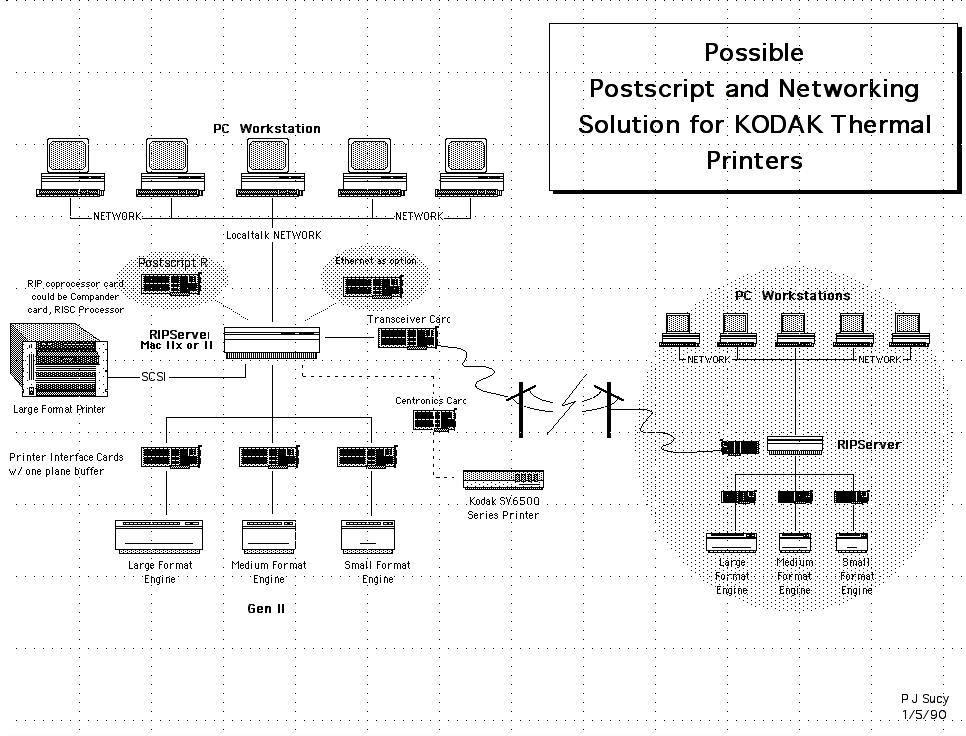
First Photoshop Export Module for a Continuous Tone PrinterPlaying around with BarneyScanXP had given me the idea of building an export module for the XL 7700. Now, that it was shipping as Photoshop, the idea made even more sense. The XL Image Manager software I was working on, was unlikely to be funded and even if it was, it would take a few years to develop. I asked Craig, my trusty programmer office mate, to look into writing an export module for Photoshop, he contacted Tom Knoll and got the specifications for the plugin. He indicated it wouldn't be too difficult to implement. All we had to deal with were the printing parts and user interface. I approached our supervisor Jim, and told him we could avoid the expense of developing Image Manager and just build an export module for Photoshop. After explaining what Photoshop was and convincing him that Photoshop would be a number one seller within the year. He gave us a month to see if we could implement it. Sales was starting to get desparate for a way to demonstrate the printer besides B&W test prints. 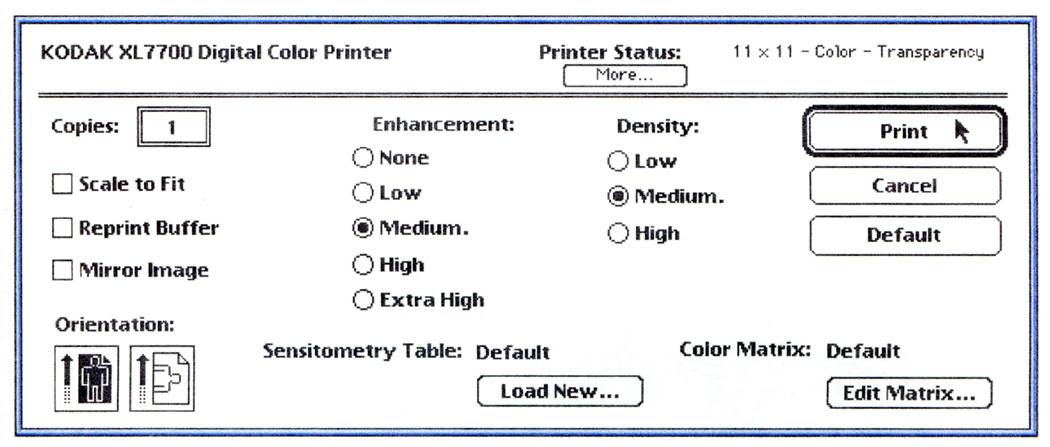
It took about three weeks to get the first version working. It was awesome, load photo into Photosop, select Export>Kodak XL7700, select paper size and orientation and just press print, out came a beautiful color print that closely matched the image on the screen. Now, still at alpha version, we would get a real chance to test user reactions to it at the April MacWorld show. Kodak ColorSqueeze 1.0 Ships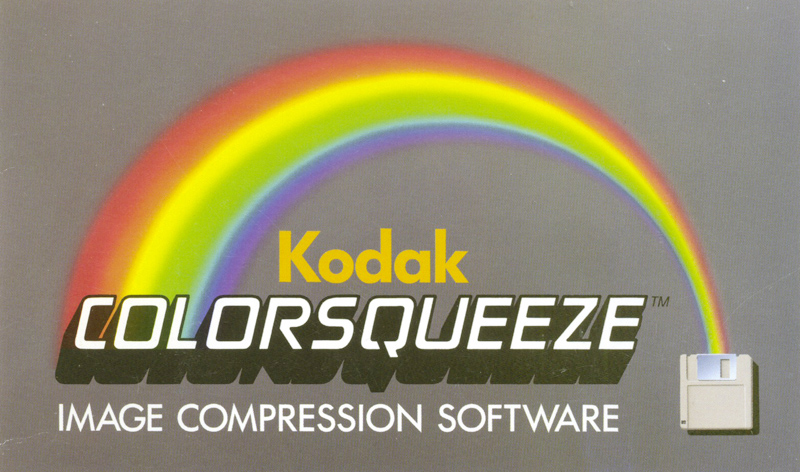
The second Digital Photography software package Kodak shipped was ColorSqueeze image compression software. Working with Tom Myers. the same outside programmer as on SVPrinter, we created a Mac application that would open an image file and then save it using the Transbit compression algorithm by Majid Rabbani. The program could compress an 8Mb file to around 200K at high quality. I'd developed the user interface and helped with the specifications and Jobsian interface approach. *It was the first program to save JPEG's and the first Quickdraw 32 application to ship. (*Thanx Tom). MacWorld San Francisco - April 1990As one of the people responsible for setting up all the computers and equipment in the booth, I arrived the day before the show opened. Getting the loaner Mac IIfx's configured with enough RAM, installing boards, connecting products, installing software and testing made for a long day and night. 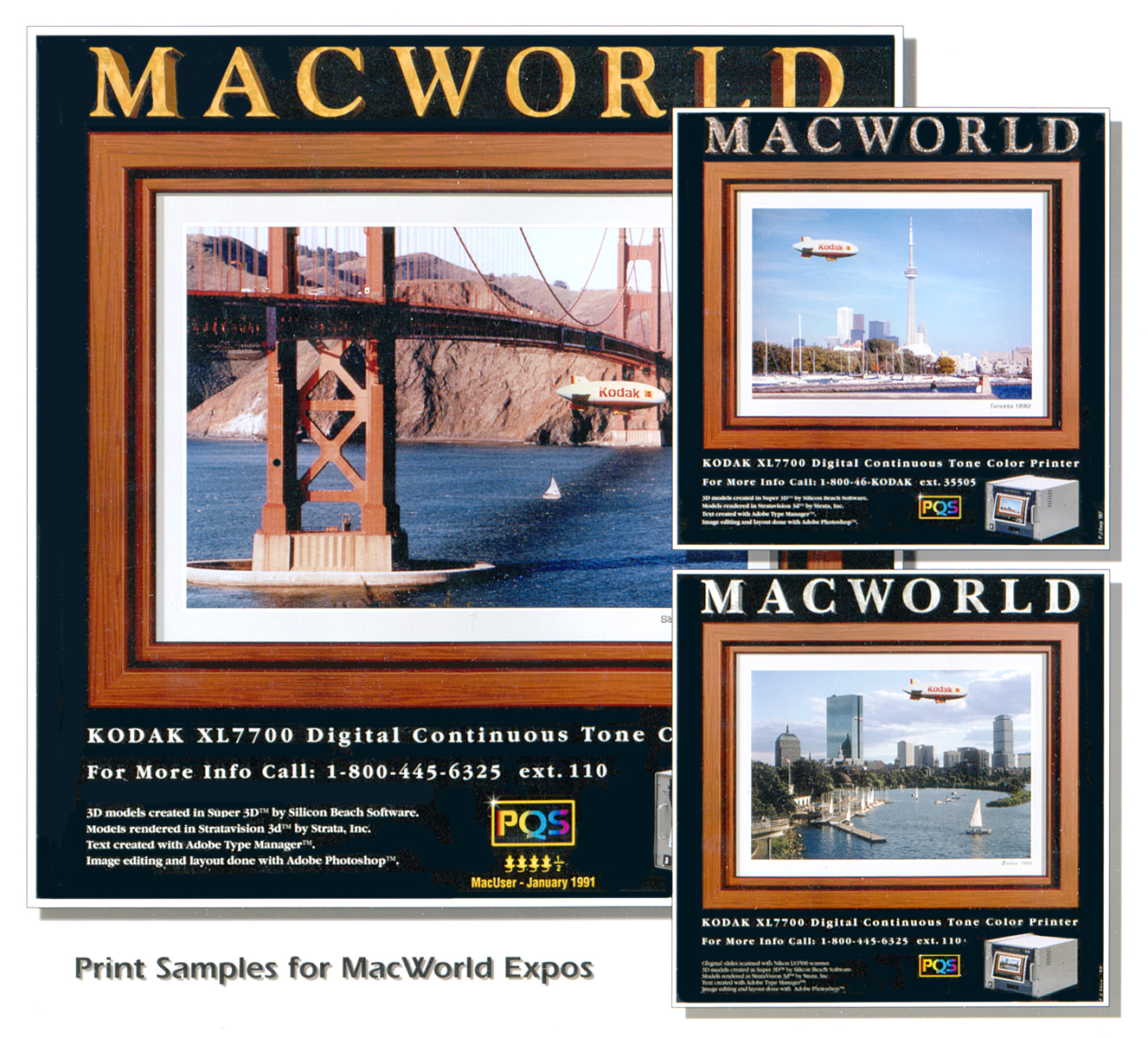
Print samples I created for MacWorld's in SF, Boston and Toronto. Besides dropping a Kodak blimp into each scene there were often lots of hidden images in these. It became a challenge for people who knew about it to try and find them in every new one I created. Thankfully, John had arranged for me to demo the alpha version of the Photoshop export module, by invitation only, in one of the back rooms at the show. Just me a Mac and the XL7700 printer. John and others would send interested artistic types, with images on disk, back so I could make sample prints for them. I had the best time, meeting and chatting with other artists. It was especially gratifying to see their face when their image came out of the printer. That was the real ice breaker. Many came in quite skeptical, but it was the print that convinced them. I chatted with Bert Monroy for quite awhile, as well as an artist from Industrial Light & Magic, several other 3D artists, and many more photographers. I made a number of friends over those few days, and Kodak made quite a few disciples for the printer. One of the local print shops was the first to buy one, due to the customer demand I'd created in the SF area. The XL module was a big hit! It streamlined the print process. Printing through a system driver required encoding the image into postscript first, then decoding for printing, a time consuming process . The export module avoided that, and sent the RGB file directly from Photoshop, one color plane at a time, to the printer buffer. Printing began almost immediately. The field loved it, because now they had something to show besides B&W checkboard test prints. It may have well helped save the printer program. MacUser Award - Best Color Output Device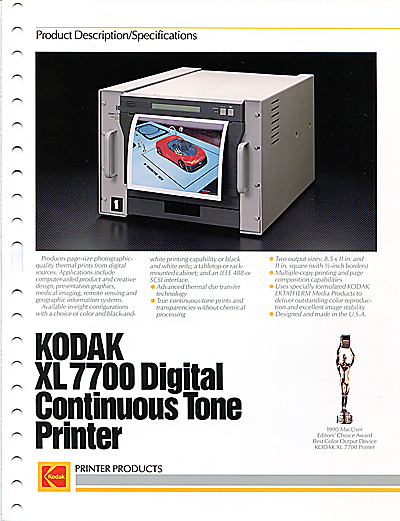
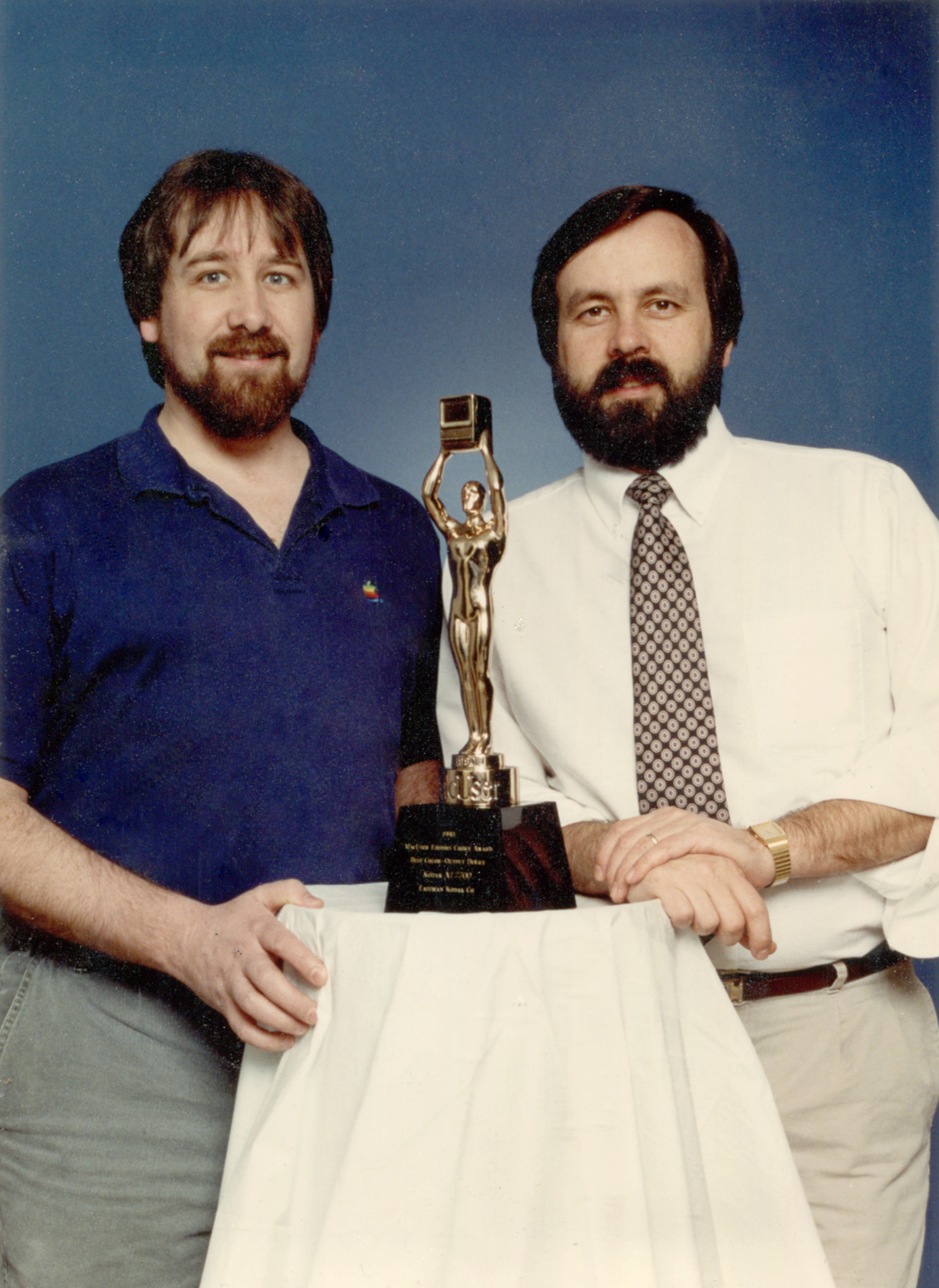
Craig and myself with the MacUser (Eddy?) Award. Below: The First Trifecta of Digital Products I designed and Kodak shipped. 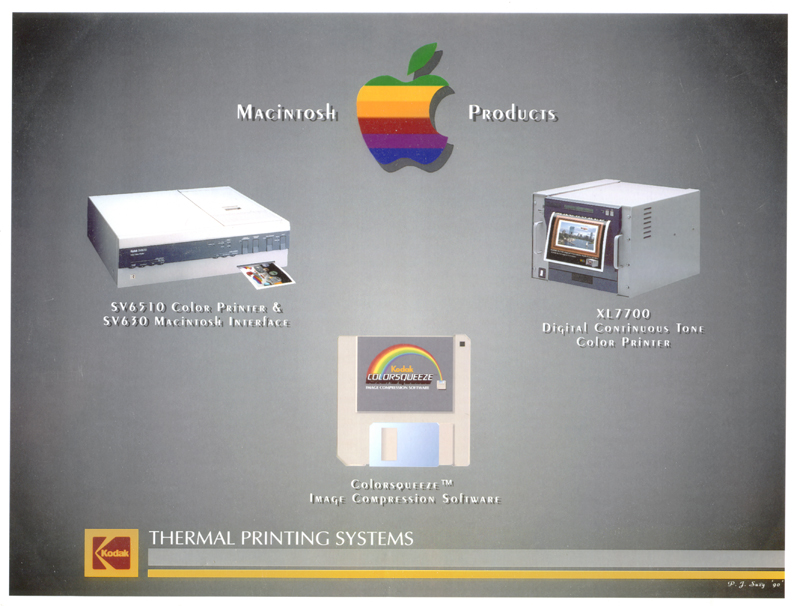
Are You Ready to Move to Maine?That what was Mark asked me when he dropped by my lab that spring. He'd told Ray DeMoulin about my idea for a digital photography workshop in Camden. Apparently, he liked the idea so much that he was going to build a multi-million dollar facility that would be called the Center for Creative Imaging. I have to admit, that far exceeded my idea of renting a small place and setting up maybe a dozen workstations and offering courses in cooperation with the Maine Photographic Workshops. I wasn't privy to the behind the backroom deals and such, however. Mark told me that Professional Photography would promote me to a professional pay grade (only took ten years) and hire me as an instructor for this new school, Mark was to be the Center's first director. Mark asked me to put together equipment configurations for the new school. CCI was scheduled to open in May 1991. I couldn't wait, but my transfer wouldn't take place for another six months. I had to finish projects, I had started. I later learned that I wouldn't be moving to Maine right away. Professional wanted me to setup a small version of CCI at the Marketing Education Center, the L309 Electronic Imaging Lab. More about that in 1991. Image Magic Support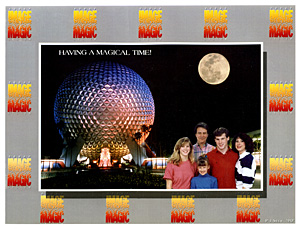 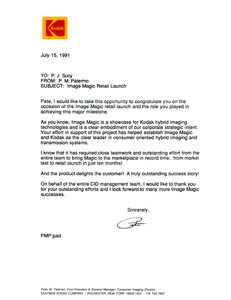
Image Magic was a project we did with Disney. They wanted to shoot visitors against a green screen and then pop them into the Disney background of their choice. Then the visitors would spend a fair amount for a Kodak XL 7700 Thermal print as a memento. I was asked to do some of the "popping into" for presentation and development purposes. Unfortunately, the visitor family photo they gave me to work with, was NOT photographed against a green screen, so required quite a bit of correction, dodging and burning. Before they launched I was asked to come up with a design for a logo for Image Magic, which you can see around the border of the print. XL Chooser DriverMuch of the rest of year was spent working on a Macintosh system level driver for the XL7700. I'd cornered some of the marketings guys on the way back from MacWorld and emphasized how many potential sales they were losing. That and more likely the increse in response from the show finally got them to commit to developing a system level driver. 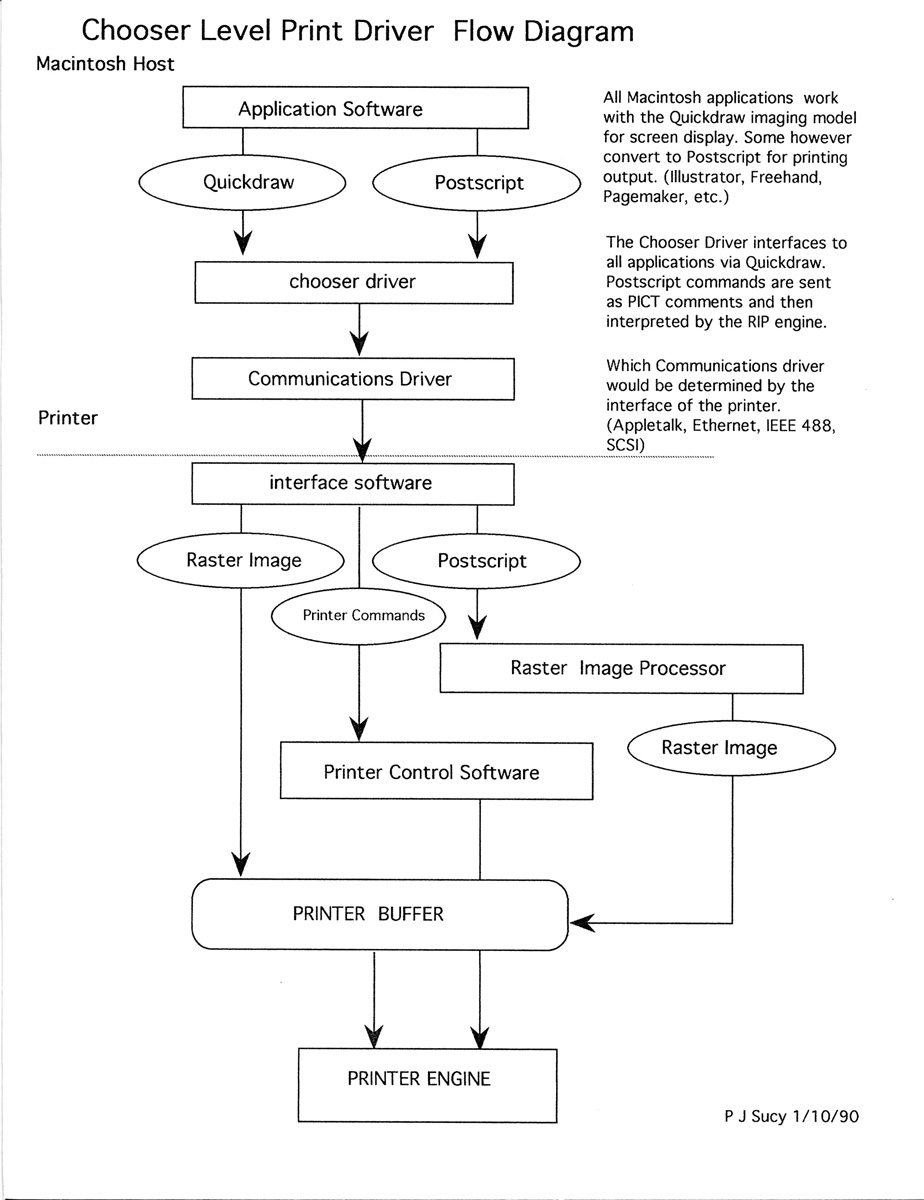
One more thing may have convinced them. I received a call one day from Mike Makula (one of Apple's first investors), he was not too happy. He had purchased an XL7700 with the intention of printing presentations overheads from Clarisworks an Apple software program. Over the sound of a helicopter landing on his private pad, he wanted to know how to print from Clarisworks. I had the unpleasant task of telling him that he couldn't directly. The Photoshop (our only driver) export module only worked in Photoshop. He wanted to know how we could ship a printer supposedly for the Mac, without system level drivers. I explained there was some resistance to developing them. I don't if he called anyone else, but I relayed the story to my supervisor and he passed it on. Shortly afterwards we got the go ahead to develop a Mac chooser driver for the XL. This time we selected a developer in England to develop it. I'd put together some interface layouts for it and we worked transatlantic for a number of months developing the driver. This would allow the printer to work with all types of applications on the Mac. From Photoshop, (although the export module was quicker), ClarisWorks, PowerPoint, Stuart Brand Drops by for a ChatAwhile after I'd heard the news from Mark, he dropped by again with Stuart Brand (of WholeEarth catalog fame), I really didn't know much about him at the time, however, he wanted to talk about the future of photography and the goals Mark and I had for CCI. I'm sure it was an interesting chat but I don't remember much other than discussing the potential of email and how products will be sold/bought online in the future. A Slew of Kodak Digital ProductsPhotoCD
Kodak released PhotoCD in 1990. This was a transitional product to help bridge film to the digital world. With the announcement, now when you took your film to a Kodak service provider, you could select to have your images returned with a PhotoCD. Your images would be scanned and digitzed and written to the CD in several different resolutions from thumbnail size to high resolution for printing (I remember correctly it was around a 3K x 2K pixel resolution). You would also receive a print with thumbnails of all your images, numbered for easy access. And of course your original film strips. You could view your PhotoCD images on your TV if you had a PhotoCD player. This CD player (it also played Music CD's) had a composite video out to allow you to send the scanned images (NTSC resolution) to the TV. A remote allowed you to browse and zoom your images. You could also plug your PhotoCD in your PC , but that's where I think the experience could have been a bit friendlier. If you wanted to bring your images into Photoshop it required a plugin to convert the PhotoCD images into a format Photoshop could read. This would be resolved as other companies began to support PhotoCD import. Rapid Film ScannerIn late 1989, I had an opportunity to test the about to be released Rapid Film Scanner 35. I believe the Rapid Film Scanner grew out of the KodaFax scanner/transmitter requirements document. Transmission seems to have been lost in the process, though. Unfortunately, the RFS35 had some issues, many similar to the BarneyScan. The thumbwheel focus adjustment never seemed to focus quite enough. I believe the choice of a low qualtiy lens was what really hurt this first Kodak scanner and I told them so at the time. Kodak Digital Camera System
Designed to target the military and photojournalistic markets, the first DCS consisted of a Nikon Body with a magepixel imager. This was tethered to an over the shoulder battery pack, hard drive and monitor unit. The hard drive, I believe was initially an 80Mb 3.25" form factor unit. It featured was available with the transmission capability the scanner was missing. The monitor gave you a preview image complete with overexposure indicators. ImageLINK Software PrototypeTo follow up on the Eastman Archives proposal and take it a bit further than the overheads I produced, I used a program called SuperCard, to create a mockup of an application for retrieving images from remote databases. I called it ImageLink. There was an address book, a small video window which displayed an image of the person or place you wished to connect to. Two way audio/video transmission was also available, just like Facetime today. The application supported selecting places like the Eastman House Archive, the Smithsonian, NY Metropolitan Museum, etc by dialing them up and logging in. A search page would appear, whereby you could search by a variety of criteria. Not just keywords, I imagined searching by color, shape, and content recognition from pull down menus. Press search and the screen would fill with a matrix (like a slide sorter) of results. Depending on the licensing limitations you could even download the images to your computer. To this end, several different resolutions of each image would be kept on the optical disk. Small for thumbnail transmission, medium for downloading and large for printing.You could then place an order for a reproduction of the image on slide film, thermal print, overhead or CDROM. The fufillment center would print and mail your photos. 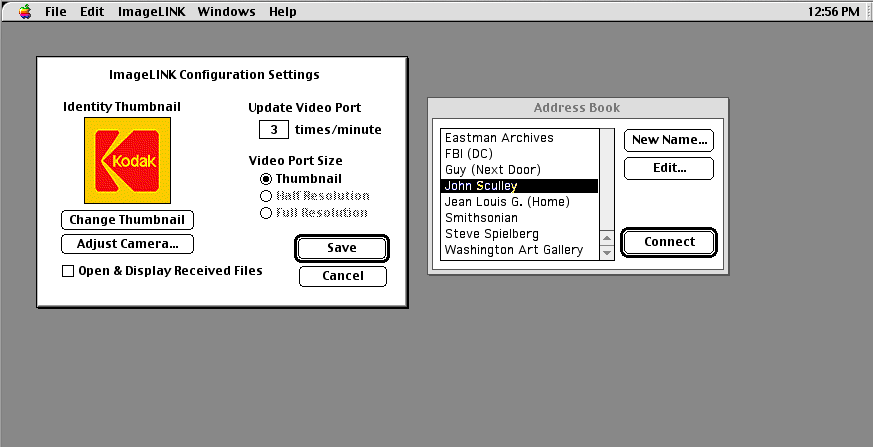 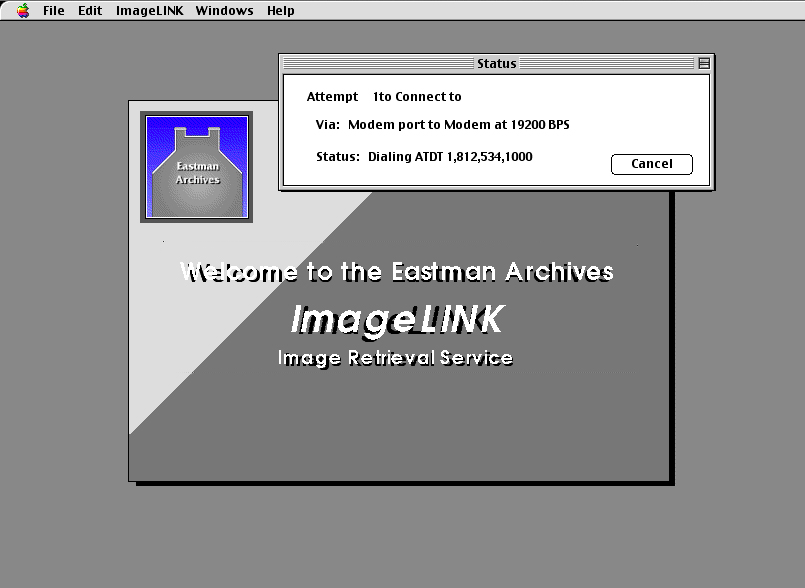 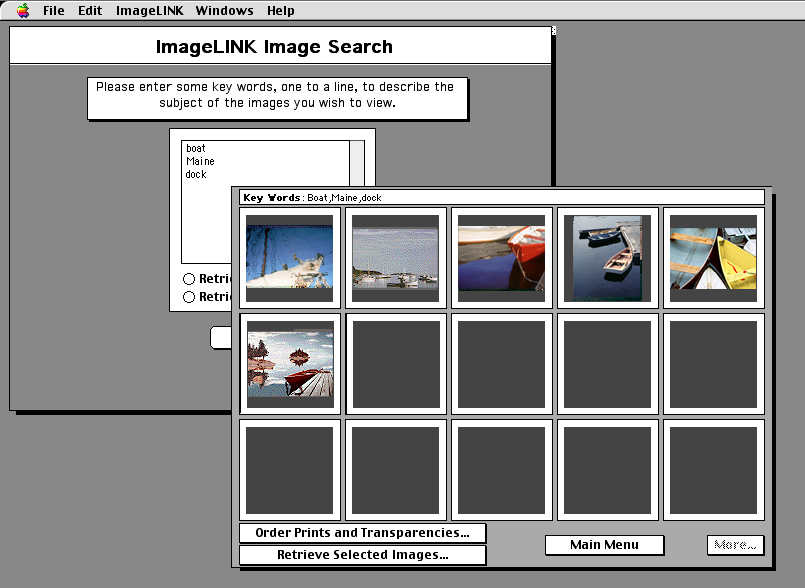
Newtek Video ToasterThe big hardware/software announcement of the year in my eyes was Newtek's Video Toaster for the Commodore Amiga, especially for video applications. Toaster was a combination video card and software video editor, character generator, and effects processor. It included a 3D modeling package called Lightwave 3D. That was the part that intrigued me. I never had a chance to play with one, because I didn't own one and Kodak wasn't likely to justify me buying one. Several 3D programs I did get a hold of, via my friends in marketing, were Ray Dream Studio and Specular International's Infini-D, which eventually were combined to become Carrara, now sold by Daz3D.com. Infini-D had the nice feature of localized rendering, letting you only render the area you wanted to see and not the whole window. Early versions of Ray Dream were buggy, and crashed frequently. So I stuck mostly with Stratavision and Infini-D. Accomplishments 1990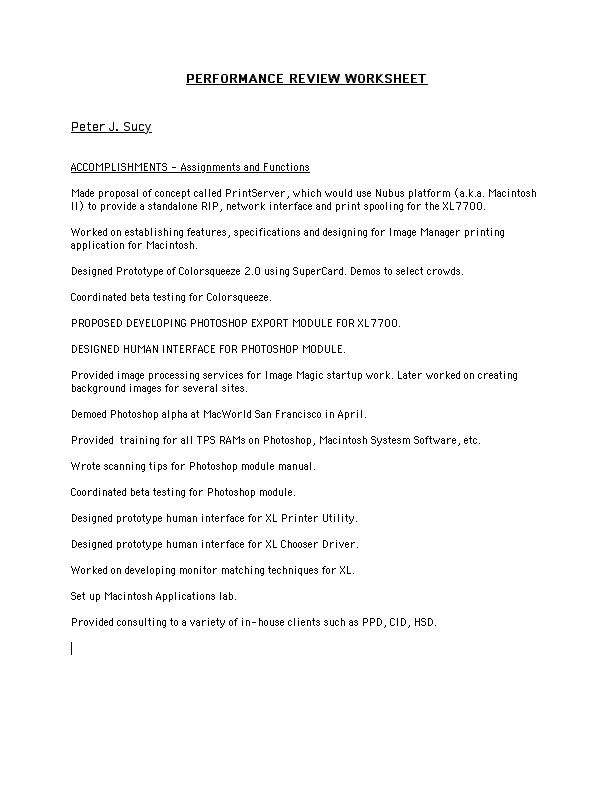 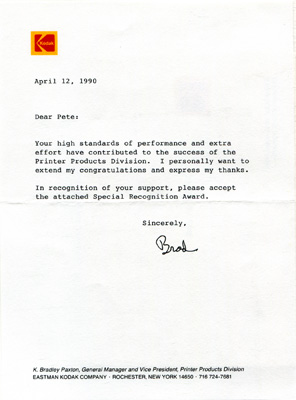
|